How to Generate YouTube Video Tags for Free: Essential Tools
Learn how to generate YouTube video tags for free! Discover effective tools and strategies to boost your video's visibility and reach on the platform.
Table of Contents
| 1 | Why Are YouTube Tags Important? |
| 2 | How Tags Work on YouTube |
| 3 | Free Tools for Generating YouTube Tags |
| 4 | 1. YouTube Search Bar |
| 5 | 2. TubeBuddy |
| 6 | 3. VidIQ |
| 7 | 4. Keyword Tool for YouTube |
| 8 | 5. RapidTags |
| 9 | How to Use Tags Effectively |
| 10 | Tips for Choosing the Right Tags |
| 11 | Conclusion: Tagging Your Way to Success |
| 12 | FAQs |
Why Are YouTube Tags Important?
YouTube tags help the platform understand the content of your video. They are essential for two main reasons:
-
Improved Searchability: Tags help categorize your content, making it easier for YouTube to show your videos in relevant searches. This can lead to higher visibility and more views.
-
Audience Discovery: Well-chosen tags can connect your video with similar content, increasing the likelihood that viewers will find your video in the recommended section.
Think of tags as the signposts on a highway; they guide viewers to your content by indicating what your video is about.
How Tags Work on YouTube
When you upload a video, you have the option to add tags in the settings. YouTube uses these tags to:
- Understand the context of your video.
- Suggest your video to viewers searching for related topics.
- Rank your video in search results for specific keywords.
The first few tags are the most important, so make sure they are highly relevant to your content.
Free Tools for Generating YouTube Tags
Several free tools can help you generate effective tags for your YouTube videos. Here’s a breakdown of some of the best options:
1. YouTube Search Bar
One of the simplest ways to generate tags is by using the YouTube search bar.
- How to Use:
- Start typing your video topic into the search bar. YouTube will auto-suggest popular searches.
- Note these suggestions as potential tags.
This method gives you insight into what viewers are actually searching for, making it easier to generate relevant tags.
2. TubeBuddy
TubeBuddy is a browser extension that offers a variety of tools to optimize your YouTube channel. Its tag generation feature is especially helpful.
- How to Use:
- Install TubeBuddy and link it to your YouTube account.
- When uploading a video, click on the TubeBuddy icon to access the tag suggestions based on your video title and description.
TubeBuddy is like having a personal SEO assistant, offering valuable insights to enhance your tags and optimize your videos.
3. VidIQ
Similar to TubeBuddy, VidIQ is another powerful browser extension that can help you generate tags for free.
- How to Use:
- Install VidIQ and create an account.
- Use the keyword research tool to find relevant tags based on your video content.
VidIQ provides a comprehensive analysis, helping you choose the most effective tags for your video.
4. Keyword Tool for YouTube
The Keyword Tool for YouTube is a free online tool that generates keyword suggestions based on YouTube’s autocomplete feature.
- How to Use:
- Go to the Keyword Tool website and select YouTube as your platform.
- Enter your video topic to get a list of suggested keywords and tags.
This tool simplifies the process of finding relevant tags by using real-time data from YouTube.
5. RapidTags
RapidTags is a straightforward, free tool specifically designed to help creators generate YouTube tags.
- How to Use:
- Visit the RapidTags website and enter your video topic.
- The tool will generate a list of tags that you can easily copy and paste into your video settings.
RapidTags is quick and user-friendly, making it an excellent choice for those who want a hassle-free tagging experience.
How to Use Tags Effectively
Once you have generated your tags, it's essential to use them effectively. Here are some tips:
- Prioritize Relevant Tags: Focus on tags that accurately describe your video content.
- Use a Mix of Broad and Specific Tags: Include a combination of broad tags (e.g., "travel") and specific tags (e.g., "budget travel in Europe") to reach different audiences.
- Limit Your Tags: While YouTube allows up to 500 characters for tags, aim for around 5-10 relevant tags to avoid overwhelming the algorithm.
Tips for Choosing the Right Tags
- Research Competitors: Look at how similar channels tag their videos for inspiration.
- Focus on Keywords: Use keyword research tools to identify high-volume keywords that relate to your content.
- Experiment and Adjust: Monitor your video performance and adjust your tags if necessary to see what works best.
Conclusion: Tagging Your Way to Success
Generating effective YouTube video tags for free is crucial for maximizing your video visibility and reach. With tools like the YouTube search bar, TubeBuddy, VidIQ, and others, you can easily create a list of relevant tags that enhance your content's discoverability. By implementing these strategies and tips, you'll be well on your way to reaching a broader audience and increasing your channel's growth.
FAQs
1. What are YouTube tags?
YouTube tags are keywords that help categorize your video content, making it easier for viewers to find your videos.
2. Why are tags important for my YouTube videos?
Tags improve your video's visibility by helping YouTube understand the content, connecting it with relevant searches, and enhancing recommendations.
3. Can I use any keywords as tags?
While you can use any keywords, it’s best to choose tags that are directly relevant to your video's content to ensure proper categorization.
4. How many tags should I use for my YouTube videos?
Aim for 5-10 relevant tags to effectively categorize your video without overwhelming the algorithm.
5. Are there any paid tools for generating YouTube tags?
Yes, there are paid tools that offer advanced features for generating tags, but many free tools provide ample support for most creators needs.
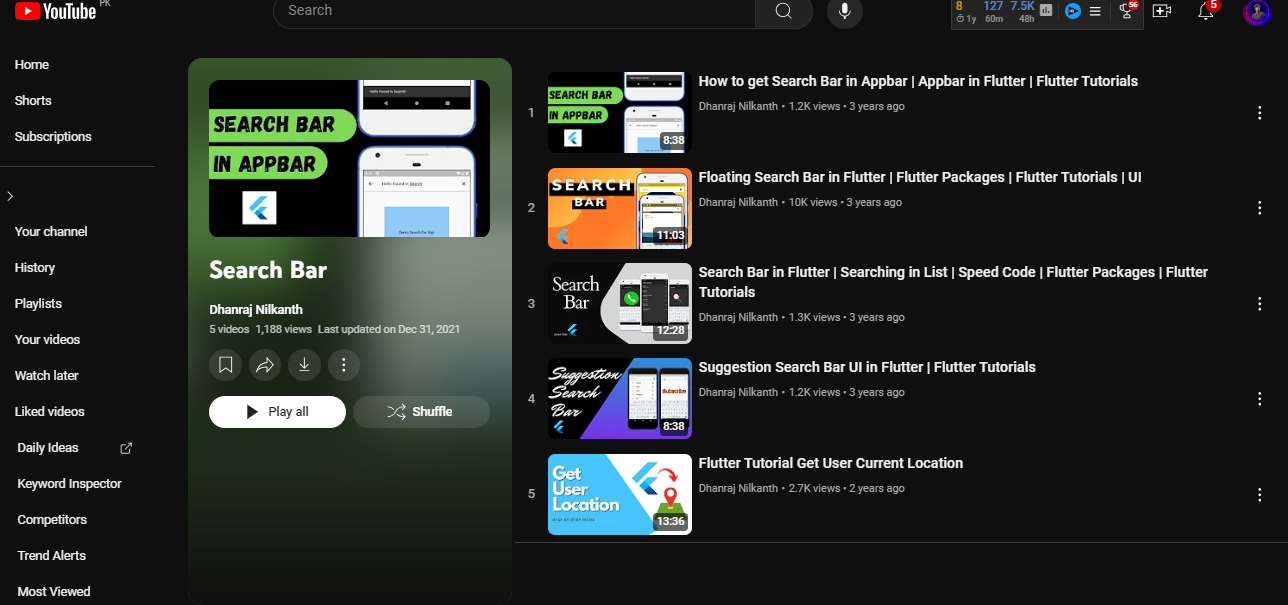
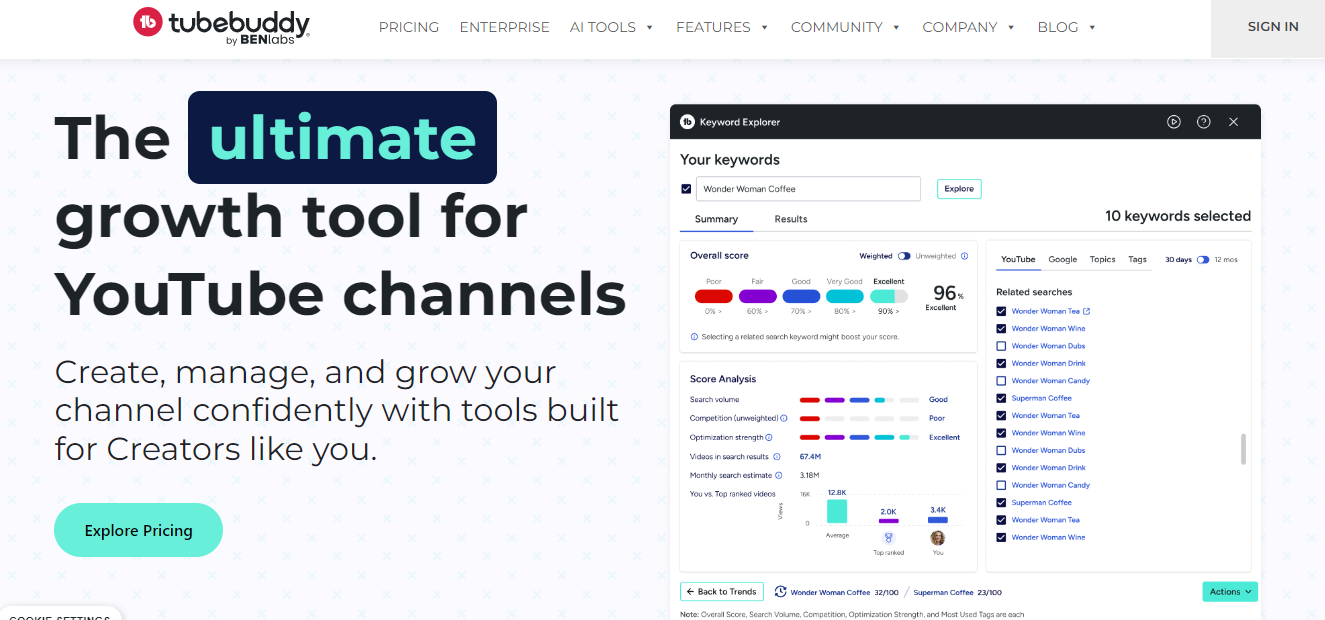
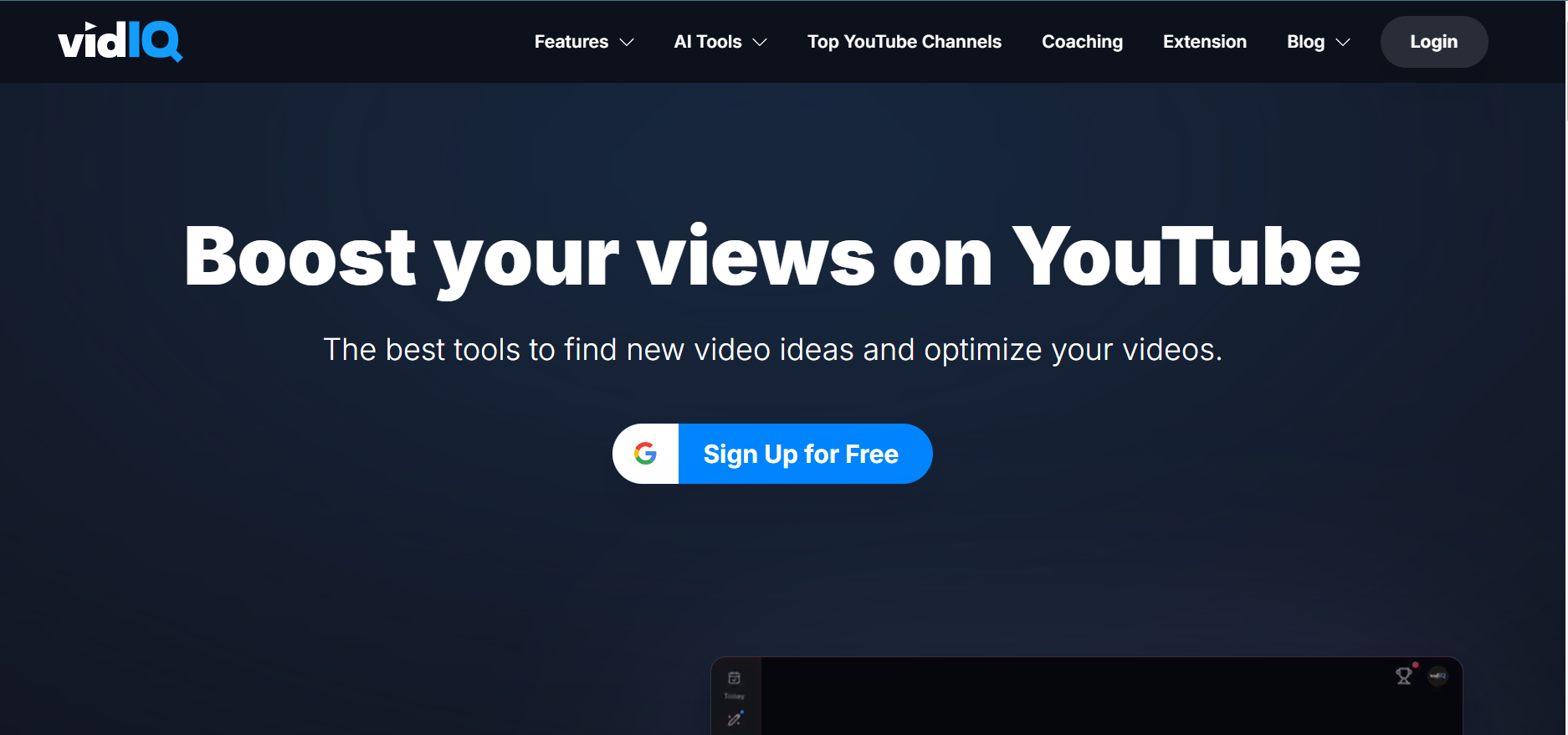
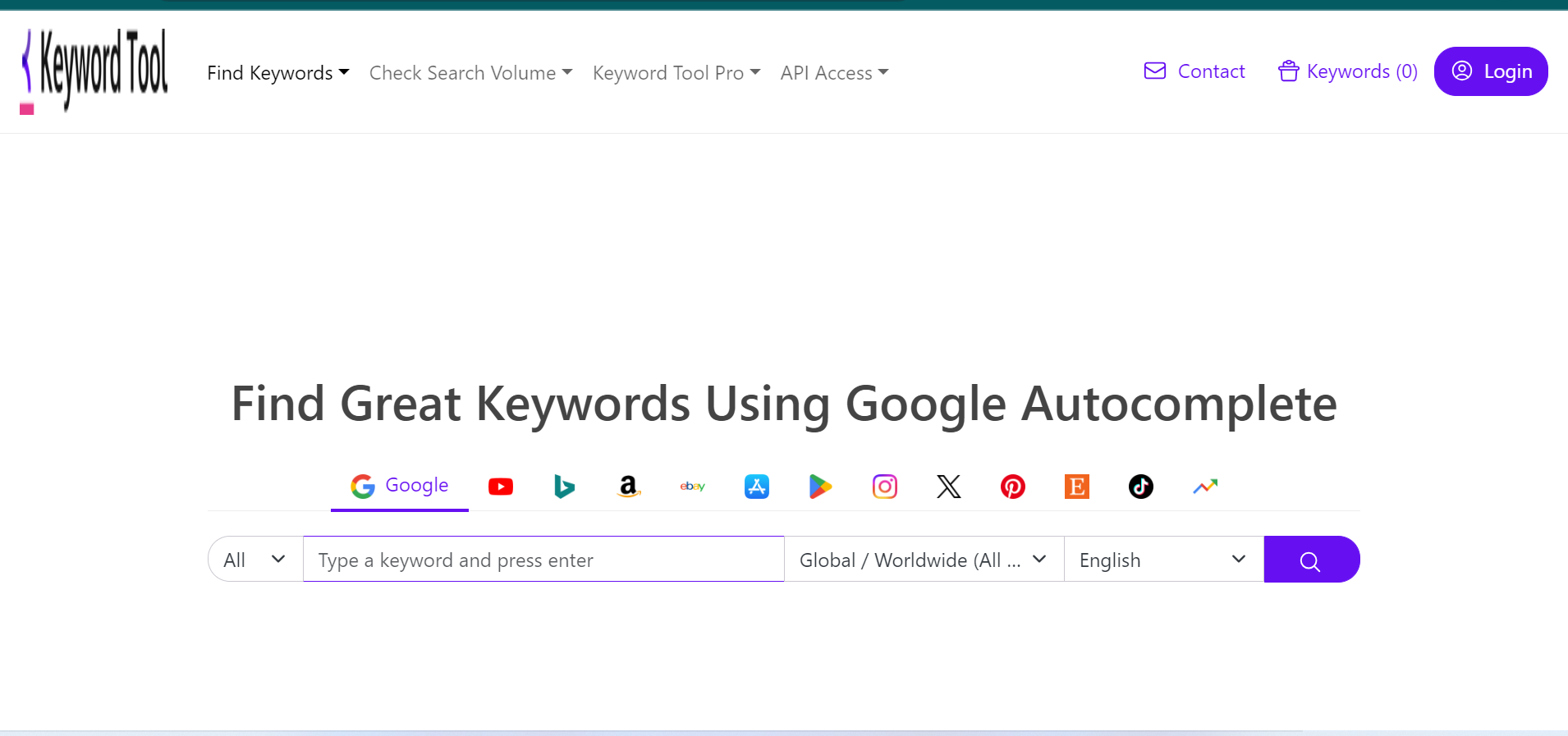
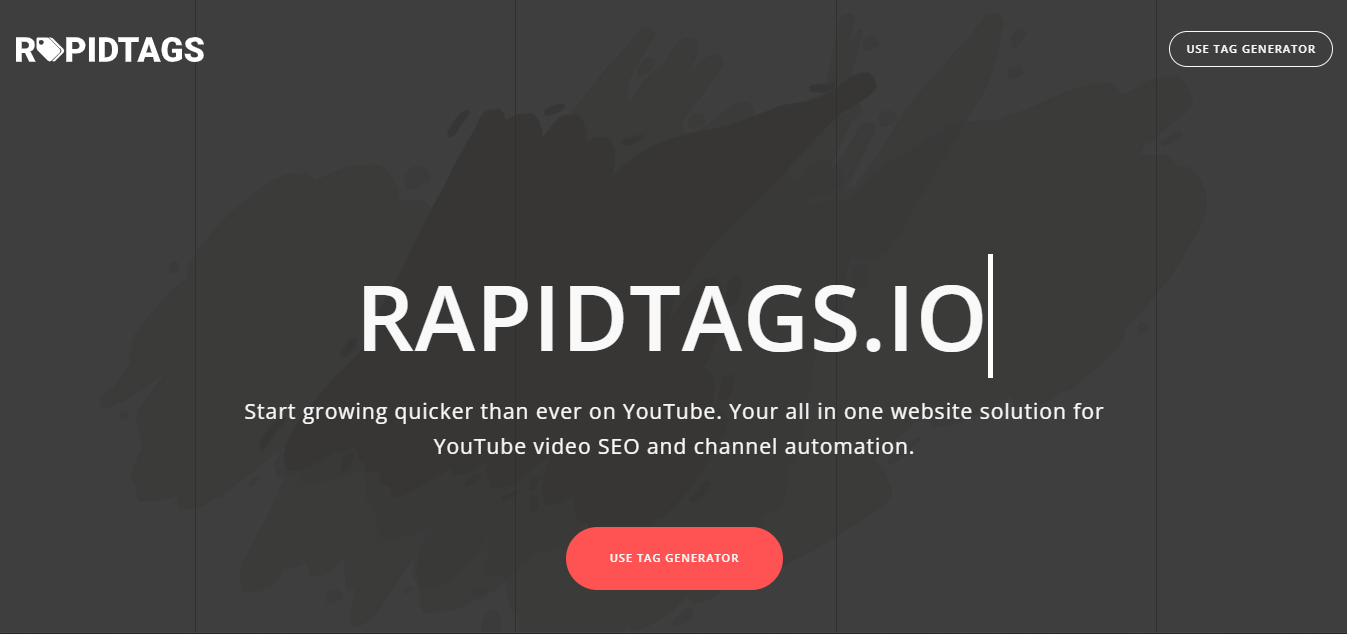
 (1).png)